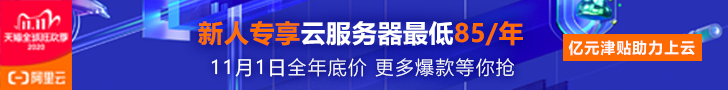Favicon / ICO icon usage
1、According to the above process, select the target size, select the local JPG, JPEG, GIF, PNG icon, and make the image
2、Save the. ICO icon we downloaded as "favicon. ICO" name
3、Upload the. ICO icon to the root of our website
4、In the website home page source code<head>....</head>Join in between"<link rel="shortcut icon" href=" /favicon.ico" /> "
Demonstration examples:
<head>
...
<link rel="shortcut icon" href="/favicon.ico" />
</head>
Introduction of favicon / ICO Icon
What's the usage?
Favicon.ico icon can experience the special diagnosis of website to a certain extent, similar to logo.
Simple production
We use the above steps to create our own. ICO icon and add it to the website
Additional effect
While enhancing the user experience, it also has a certain bonus value in search results or search engines.
Size requirements
Generally, we make 32 pixel size. ICO icon, upload the existing icon should not exceed 175px.
Add requirements
We need to add the installation script to the head area of all websites and need to display the whole website.
Icon suffix
I suggest that the best material to upload is. PNG /. JPG, so that the. ICO produced is not distorted.